By the end of last year, B2B sales hit a whopping $7.7 trillion. It's a remarkable achievement, and a trend that is only expected to rise in 2018.
Compare that to $2.1 trillion in retail sales, and you can see the possibilities here.
So… if you aren’t doing wholesale now, you might consider it! If you are doing it poorly, you might consider doing it well!
B2B sales have some clear advantages: higher conversion rates and higher average order values. Not to mention the incredibly high lifetime value of each customer. In short, it can be a juicy opportunity.
As a Shopify agency, we’ve developed quite a few wholesale websites over the last couple of years, and we’ve noticed some patterns across these projects. More importantly, we’ve found there’s a lot of value in thinking carefully about what you need in your solution before you get into it.
So we've created a Wholesale Planning Worksheet that runs through a key set of features you’ll want to think about as you approach a wholesale offering. This extensive list will help you prepare for website development, so you can begin your B2B sales with as little pain as possible. (Note: If you'd like to see a lot of this functionality in action, this gallery will give you a good idea on what can be done.)
First, let's address one prevalent issue that comes up frequently, and that is the way most folks plan for a wholesale project (Spoiler: not well at all!).
To give you a bit of an idea, this is the typical evolution in planning for a wholesale site:
- We really need a better way of handling wholesale / we should really offer wholesale!
- Let’s use our existing site and do wholesale there. We just need to offer different pricing to wholesale customers.
- Well if we do that, we need to have customers who are specifically wholesale customers who can get that pricing.
- If we do that, we need some way for these customers to be registered and be approved as wholesalers.
- We should only show wholesale pricing to these registered and approved customers, so we need them to log in first.
- Wait, not all customers will get the same pricing. We need a way to manage different pricing for different customers.
- Ok, maybe we shouldn’t do it on our main site... this is getting complicated.
It’s usually at this point when we are called in to help :)
So how do you make the move to B2B ecommerce?
With B2B ecommerce, you really need to hash out the detailed business requirements. There are many aspects to consider: tiered (or customer-specific) pricing, multiple catalogs and bundling, order quantities, and shipping, just to name a few.
In order to keep development costs low (not to mention keeping surprises to a minimum) it’s best to work out all of these details before giving the go-ahead to develop a website.
But wait! What about the Wholesale channel on Shopify Plus?
If you are using Shopify, a cloned store (one of the popular features of Shopify Plus) is typically the best route to follow, rather than their wholesale channel. Although the wholesale channel is an interesting option for those who want a quick and simple solution, it’s a service that rarely meets the unique, complex needs most merchants require in a wholesale store.
So what are these unique, complex needs?
Let’s dive into this.
When it comes to B2B sales, there are a lot of variables to consider. So we like to start with a list of questions to ask yourself to help get your mind moving towards setting up your wholesale shop. Each question has a bit of explanation to provide some context.
Within this worksheet, we explore: pricing, access, payments, shipping, taxes, currency, data import, content and ordering.
The Worksheet
Pricing
We'll start here, because pricing is the most obvious. Wholesale selling has a different pricing model, but you’ll want to think about this carefully: tiered pricing, standard discounts and dynamic pricing, among other options.
Is there a standard discount percentage for all customers?
This one is pretty straightforward. With many wholesale stores, a standard discount applies across the shop. For example, a 50% off manufacturer’s suggested retail price (MSRP) for all customers is fairly standard.
Do you assign pricing “tiers” to your customers?
Tiered pricing is also common among wholesale stores. Customers can be placed in groups for a standard discount. For example, a gold tier may get 60% off, a silver tier may get 50% off, a bronze tier may get 40% off.
Does the merchant need the ability to set a custom discount percentage for each customer?
Some customers receive a bigger discount than others. It is good to know upfront if you need the ability to change discounts for each individual buyer.
Do certain customers have negotiated prices at the SKU level?
- Is this a flat dollar amount?
- Is this a per cent discount from the standard per cent discount?
If so, you’ll want to ensure that all impacted SKU prices match a customer’s negotiated price. For example, you might be running a shop where the customer receives a flat 50% discount off of everything. In addition, for one or more particular SKUs, that same customer might receive a 55% discount.
Furthermore, that same customer might also get a different discount for another SKU, using a dollar amount. For example, they have a set price of $2.00 (this typically might start off as a percentage discount, but it turns into something whacky, such as 53.275%. So it's easier to negotiate a flat dollar price instead).
On top of that, you don’t want to create a situation where the customer feels they have not received the right price. It not only impedes their experience, but it can also put a strain on your customer service (and your relationship!).
If you use an order management system, do you need the rounding of prices that go to more than 2 decimals (once the discount is applied) to match the order management system?
This is a hidden landmine we’ve discovered the hard way. In terms of wholesale, customers often get a certain percentage off the MSRP. But these percentages can often cause final prices to be more than two decimals, which doesn’t make sense in terms of actual money. If you’re using Shopify, it has a way of rounding the decimals to two places. Your order management system may have another way. So this final rounded number may not match the warehouse management software, which can create some problems.
When you consider wholesale customers often spend thousands of dollars, this small discrepancy number can add up quickly. This can also have a cascading effect, as customers may receive an order confirmation email saying one price and a fulfillment receipt or invoice in a physical form saying another (making accounting for both the wholesaler and customer next to impossible).
It can also trickle down to shipping, as customers might qualify for free shipping according to Shopify, but don’t qualify according to the warehouse management software (thus, customers may receive a surprise shipping fee on their bill).
(Can you hear the pain in our voice?)
A developer can create a workaround to solve this situation so that Shopify matches the warehouse software, but it’s much easier to know this upfront. Meaning, any client who uses warehouse management software to calculate wholesale pricing should provide their developer with example invoices so they can match the rounding calculation.
Access
An essential component of a wholesale store is requiring each customer to login. But you’ll also want to think about the type of access each customer receives.
Do customers need to be approved before gaining access? Can customers register themselves?
As a wholesaler, you’ll (most likely) want full control over who can access your store. You can decide to send customers an email with an account invite (sent manually through the Shopify admin panel) so they can access the shop. Or you can choose for customers to register themselves on the site for approval.
Do all customers have access to the same parts of the website? Are certain products / collections / pages restricted based on the customer?
At times, you may not want a customer to purchase a certain product at wholesale pricing. Or, you may only want to show certain products to certain customers.
How are you going to handle folks who make it to a restricted page where they don’t have permission?
This is rare, but there are a couple scenarios when this can happen.
A user is familiar with the URL structure of Shopify (or whatever platform you are using), and they try to force their way into a page by typing in the URL.
Or, you accidentally provide a link which directs readers to a product that may be restricted based on access level.
You’ll want a plan in place for where to send these folks, including the appropriate messaging.
Note: redirecting to the homepage is typical, but there could be circumstances where a different link is useful.
Payments
Payments can be a bit more tricky with wholesale orders. Oftentimes, wholesalers have a pretty solid relationship with their customers and they trust them more than random customers who stumble across their retail site. As a result, this opens up different payment options.
You may want to offer different payment options to different customers, or you may want to keep it simple and have a single set of payment options for all customers. Here are some of the options to consider:
Should customer be able to checkout with a credit card?
There are reasons this may may sense. You may only want to allow folks to checkout with a credit card. Although typically with wholesale there are a few other options you may want to offer.
Do you have payment terms available for all of your customers (i.e. NET 15, NET 30, etc.)?
Many wholesalers offer NET 15 / NET 30 / NET 60 payment terms, which means the customer can pay for all of their orders every 15 or 30 or even 60 days instead of at the point of sale.
A lot of the time, this happens offline through direct deposit, wire transfer or even by cheque. Therefore, you’ll have to manually capture the payment and mark the order as paid.
If needed, a developer can configure this on a “per customer” basis. This means that some customers can be required to pay for each order at the time of checkout, while other customers can place an order without paying at the time of checkout - their bill is simply due at the negotiated timeframe.
Note: You decide when the order ships. So, you can decide to wait for payment before shipping.
Check out this example below to see what a customer would see in this scenario:

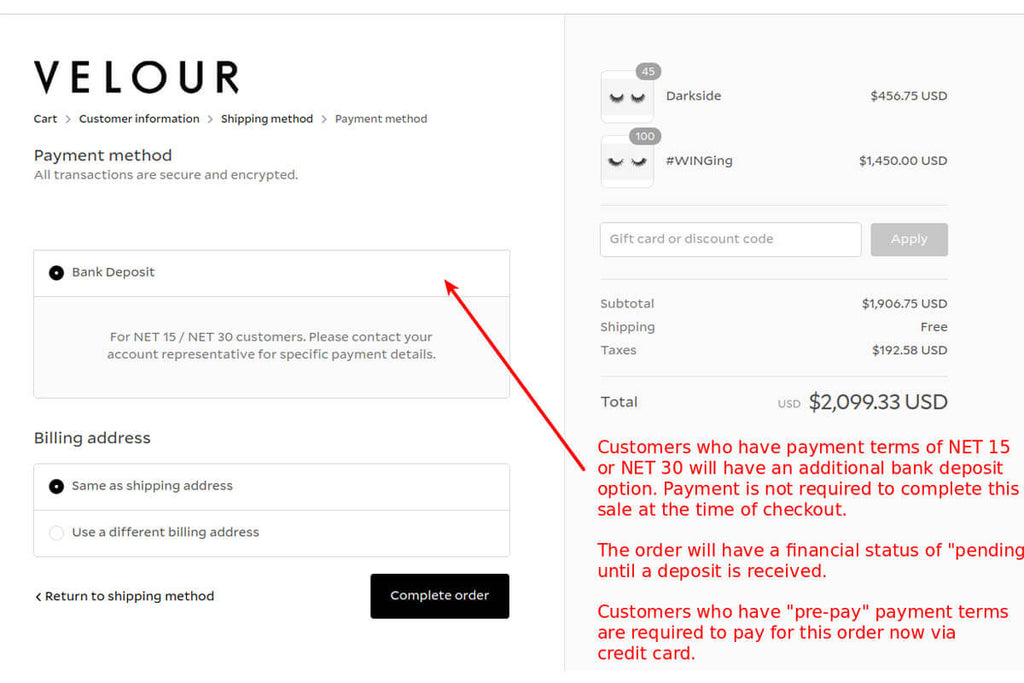
Do customers checkout through a purchase order system connected to your ERP?
With more advanced setups, we’ve seen scenarios where customers have their own in-house software which may be able to connect directly to the wholesaler's inventory management software. This might have a built-in way to bill the client.
(Most of the time this software isn’t ideal. Basically, customers input SKUs and quantities they’d like to buy. The Shopify wholesale website then acts like a digital catalog, with the cart acting like a purchase order worksheet. So customers would construct their purchase order by looking at images, selecting variants, etc. on Shopify and then go over to their own software and create a purchase order by entering SKUs and quantities).
Can customers receive a credit to apply to their orders?
Similar to the above example, some customers may have existing credit in their accounts that could be applied to an order at checkout. You’ll want to wire these mechanics into the checkout process for them to make it easy on both of you.
Shipping
Shipping is often a primary pain point when it comes to checkout conversion. As research shows 28% of customers abandon their shopping cart if presented with unexpected shipping costs. Yes, this can even impact B2B sales! To alleviate this, it’s beneficial to think about wholesale shipping in general.
Do you offer shipping discounts to some or all customers?
- If so, under what circumstances? Existing relationship? Order quantity? Order total? Product type?
Many wholesalers offer their customers a shipping discount, and many choose to provide this discount to all customers for all products. But there may be times where this doesn’t make sense. Best to think out those rules up front.
Do you have a pickup mechanism if the customer is close enough to one of your warehouses?
Sometimes, your wholesale customers are in close proximity to your business and they can send their own truck to the warehouse to pick up the order. If this is the case, you can provide them with that option at the checkout. This can be an offer you provide for everyone, or just select customers who you know are close enough.
Should a customer be able to add a new address to ship to?
Most wholesale customers have multiple addresses. Often, this is a customer that has shops or offices in multiple locations. This could impact shipping costs, so you’ll want to decide whether the customer can add this address on their own, or if they need to contact you to add the address for them so you can monitor shipping costs.
Taxes
Are certain customers tax exempt?
Pretty self-explanatory here, but you probably want the option of exempting certain (or all) customers from tax. You may need a process for asking them for documentation to support their ability to be tax exempt.
Currency
If you’re on Shopify, you’re most likely aware of the limitations the platform has in terms of displaying multiple currencies. It takes a good Shopify theme (or competent developer) to toggle the currencies on the front-end. It’s not the ideal solution, as the checkout will always display your shop’s default currency.
Should a customer see their local currency based on their default address?
You can choose to display the customer’s local currency while they shop. However, as mentioned above, on Shopify (at least today) the checkout will show as the shop’s default currency regardless of location.
Data Import
Oftentimes, ecommerce wholesale sites are an extension of their retail store. These stores might already be taking wholesale orders with another system, or even the old-fashioned way (by hand!). New folks to wholesale might have a list of contacts who have expressed interest in wholesale orders. If this is the case, it’s best to know ahead of time if that data needs to be imported into the new website.
Do you need a list of customers imported from a spreadsheet?
To save you a lot of time, data can typically be imported to the wholesale shop during development. This can include discounts, contract prices, shipping addresses, etc.
Content
Although wholesale sites are often clones of their retail store, certain changes are needed to reflect your new audience. Below, we’ll touch upon a few that are nice additions for a wholesale store.
Do you want to make available promotional content for retailers? For example, branding artwork.
When the customer owns a retail store, promotional content from you can be helpful to them. Items such as print material or photos can be added for your customers to download.
For example:
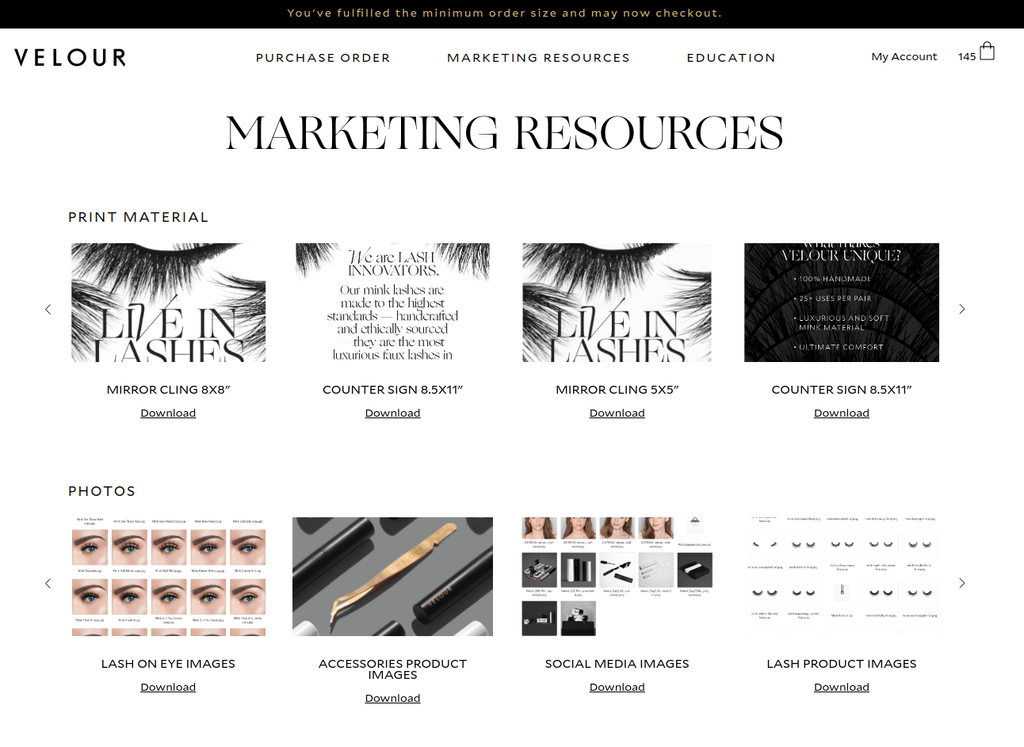
Ordering
Many wholesale customers make repeat purchases. Acknowledging this early can really streamline the order process on both ends.
Do you need a streamlined order process for your wholesale customers?
Many wholesale customers know exactly what they want to order from your store. Therefore, there can be a ton of value in creating a different order process for your wholesale customers.
Rather than a customer flowing through the traditional order process of a consumer (home -> category -> filter -> product -> add to cart -> cart), you can create a single page of products that acts as an order form.
For example:

As you can see, all of your products are listed, so customers can simply add items (and quantities) to their cart without leaving the page. There is no need for them to go in and out of product pages to place their order, saving the customer a ton of time and effort.
If you’ve got a ton of products on your site, you can add some filtering on this page. You can also add product images to this page if you like.

Either way, customers will be able to see their order details the entire time they are shopping.
Do you need customers to have the ability to easily reorder their previous order?
Providing an easy route for customers to reorder their last purchase can save a lot of time and energy (translating nicely into repeat-buyers).
For example:

Do you have minimum order quantities?
- Does it differ per customer?
You’ll want to decide if customers are allowed to purchase any quantity of items they want or if a minimum quantity is needed to place the order. This might differ by product.
Do you need to approve orders?
As a wholesaler, you may want to approve all orders before they ship, and you will want to inform the customer that the order won't be shipped until it's approved.
In this case, the customer will submit an order, but won’t actually check out. They'll receive a message indicating their order is subject to review. If it’s approved, you will then send an invoice so the customer can check out.
Other
Do you want to offer purchasing incentives?
For example, a customer receives an incentive (such as a free product) if they purchase more than 100 items.
Is there any additional logic needed for different customer types?
You may want to specify whether a customer is a brick and mortar store or online store to decide whether or not to give them access to a retail display. By indicating which type of store they own, customers can have different products offered to them.
For example, a brick and mortar store can purchase a retail display, whereas an online retailer has no use for one:


Alright, I’m sure we’ve given you more than enough to think about. If you'd like to see a lot of this functionality in action, this gallery will give you a good idea on what can be done.
We hope this helps as you make your way to B2B sales - there can be a huge opportunity here if you do it right!
As you get into the wholesale side of things, it’s important to remember that your efforts don’t stop at the website build. By creating a wholesale shop, you’re opening your door to a new target audience. Content marketing, social media and customer service are important tools to leverage here as well.
You’ll want to ensure the entire wholesale ecommerce experience is as simple and smooth as possible for the customer. Just like on the retail side.
