You might have heard the news...
The sad, sad news of Shopify and Mailchimp’s breakup. 😭 (okay, okay, we’re being a little dramatic here.)
But for Shopify merchants using Mailchimp, getting an email out-of-the-blue this week telling them that there will no longer be a native integration between MailChimp and Shopify might be a real kick in the teeth, poised to change your entire email marketing strategy.
😳
Why have they parted ways?
In a battle over treatment of customer data, Mailchimp announced that the Mailchimp app will be cut off from Shopify’s app store effective immediately. Regardless of the reason, the app is no longer available for download, and come May 12, the integration might no longer work for people who are already using it.
If you’re one of the 300,000 merchants this affects, you may be wondering what options you have. Or, you might be scrambling to find a new Email Service Provider (ESP).
When it comes to making a switch, we know you’ve got lots of questions. Needless to say, we’ve got you covered. 😉
Wait… do I really need a new email provider?
No, you don’t.
Mailchimp has provided a number of workarounds to enable merchants to continue syncing to their list. There are also apps available that will sync your Shopify customers with your Mailchimp subscriber list. There are three main options that can help with this transition:
For a detailed comparison on those three, check out this chart.
If you don’t like the idea of using a third-party integration to connect the two (we don’t blame you), shopping around for a new ESP may be high on your priority list.
But isn’t migrating really hard?
Not really.
Migrating involves pointing your forms to a new provider, setting up the integration in your Shopify store, and then moving the data (a.k.a. lists) from Mailchimp to the new ESP. The majority of these tools make it easy for you to transfer your contacts over from Mailchimp and integrate to Shopify.
It can get complicated if you have a lot of automation already set up in your Mailchimp. You'll need to recreate these inside your new ESP.
Note: if you’re worried about moving your data and systems over, you can hire someone to take care of the headache for you. 😉
So what other options do I have? 🤔
The good news is that there isn’t any shortage of ESPs out there. A few popular, good options come to mind: ConvertKit, Drip, Conversio.
But Klaviyo is our #1 choice.
Unlike Mailchimp (and those other options), Klaviyo was built specifically for ecommerce merchants. We’re confident in its powerful features that work to bring in more money for merchants; it’s automation and deep segmentation help you target the right customer at the right time with highly personalized content.
It also has the tightest integration with Shopify.
Why Klaviyo?
We’ve been working exclusively with Klaviyo for the past four years now, so we are a tad biased here. 🙂 But there’s a reason for that. Time and again, we’ve found it to be the best solution for our clients’ needs, and we've made our clients a lot of money using it.
Don’t take our word for it. Here are a couple businesses who’ve used Klaviyo to their advantage:
-
Beardbrand: Triggered flows, segmentation and automation fuse together to create an automated email strategy touching all points of their business: Welcome Sequence, Post-Purchase Sequences and Abandoned Cart emails provide Beardbrand with 10% of their monthly revenue.
- Inked Gaming: By segmenting first-time purchasers and return customers, this gaming community has increased their customer lifetime value (CLV) by sending highly-relevant thank you emails. Not only do customers hit reply on these emails, but the personalized product recommendations add additional revenue to their bottom line.
And that’s just scratching the surface.
What’s so amazing about Klaviyo vs. Mailchimp?
The core difference between Klaviyo and Mailchimp boils down to Klaviyo’s ability to sell more of your products.
Let’s take a look at a few of the super sweet features of Klaviyo:
- Personalized cross-selling: Klaviyo's Product Feed tool selects the most relevant product recommendations for each reader by analyzing your store's historical data. You can easily use this feature in any of your emails. It definitely helps cross-sell and get more repeat orders.
For example, we added personalized product recommendations to Eczema Honey's Order Confirmation email, and this email is now converting a percentage of recipients into repeat buyers:
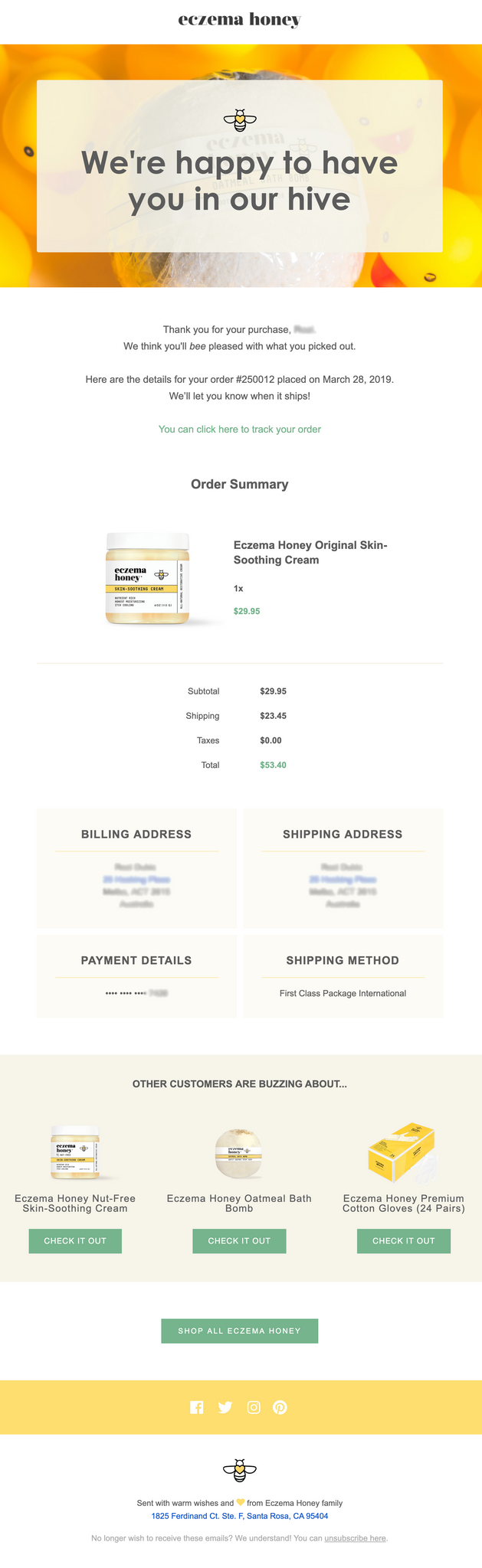
-
Action triggered emails: Klaviyo makes it possible to trigger emails off of a variety of different actions taken by your store visitors. For example, if a customer is browsing around your products and leaves without making a purchase, you can send a follow up email reminding them of the last products they were just looking at.
Take Paleovalley for example: when a shopper goes to the beef stick page and leaves without buying or adding anything to their cart, we send them a browse abandonment email shortly after to educate them on those exact beef sticks they were interested in and bring them back to the store.

-
Shopify Historical Data: With Klaviyo’s Shopify integration, you receive each customer’s entire purchase history directly within Klaviyo.
This means you know who bought what products, when they bought them, as well as how often they purchase from your store. This allows you to trigger different communications for different types of behaviors. Hence, you can create a highly effective and personalized email strategy.
For example, you can segment your top customers who have purchased from your store at least 3 times and spent over $500, to send them a little extra love from time to time.
Or you can send an incentive to those customers who haven't bought in a while and need a reason to come back.
-
Revenue Attribution: Klaviyo tracks revenue attribution for every single email you send. This means you see how successful each email was at generating sales.
You can better understand what type of email works for you, you can set up A/B tests, and you can determine how well your email strategy is performing.
-
Personalized Upselling: After someone places an order, you can send them a "refill" email that goes out about the time when they would likely need to repurchase these same items.
For example, Beardbrand sends the following message about a month after a purchase. The email includes the last products that each customer bought with the one-click option to add these items to their cart and easily repurchase.

When it comes to this level of personalization, Mailchimp doesn’t even come close.
To help ease your mind about migrating, here are answers to some questions you might be asking yourself:
-
How long does a migration take?
Not too long! Migrating data from Mailchimp to Klaviyo takes under an hour. The migration pulls over all of your contact data, including when contacts received, opened, and clicked emails. (You can find more information about this, right over here.)
It’s important to first integrate Shopify with Klaviyo prior to migrating your data - and this integration can take a few minutes. This is when Klaviyo pulls all historical order data for each customer from Shopify.
-
What will happen to my data?
Once your data has been moved, you can rest assured knowing it’s safe within Klaviyo, and you’ll be able to use it straight away.
-
What is the cost of Klaviyo?
Klaviyo does cost a bit more than Mailchimp. It’s a subscriber-based revenue model, so your list will determine how much you’ll be paying.
To be fair, some merchants moving from Mailchimp might feel a bit overwhelmed at its interface, since it does involve a learning curve. But once you get the hang out it, it’s easy enough to manage.
Finding another ESP to use can feel like a huge hurdle to overcome (and we know you have enough of those already), and we want you to feel confident in your decision to make the move.
If you want to chat more about Klaviyo, and hear about how it can apply to your business, schedule a free phone call with a Klaviyo expert on our team. We'll share how Klaviyo can apply to your business, and discuss how you can create a clearly defined email strategy to start making more money, today.
It should help put your mind at ease as you make this transition from Mailchimp to a new provider.
